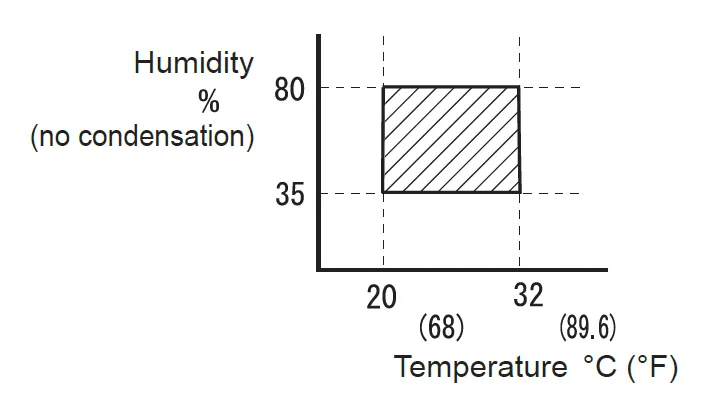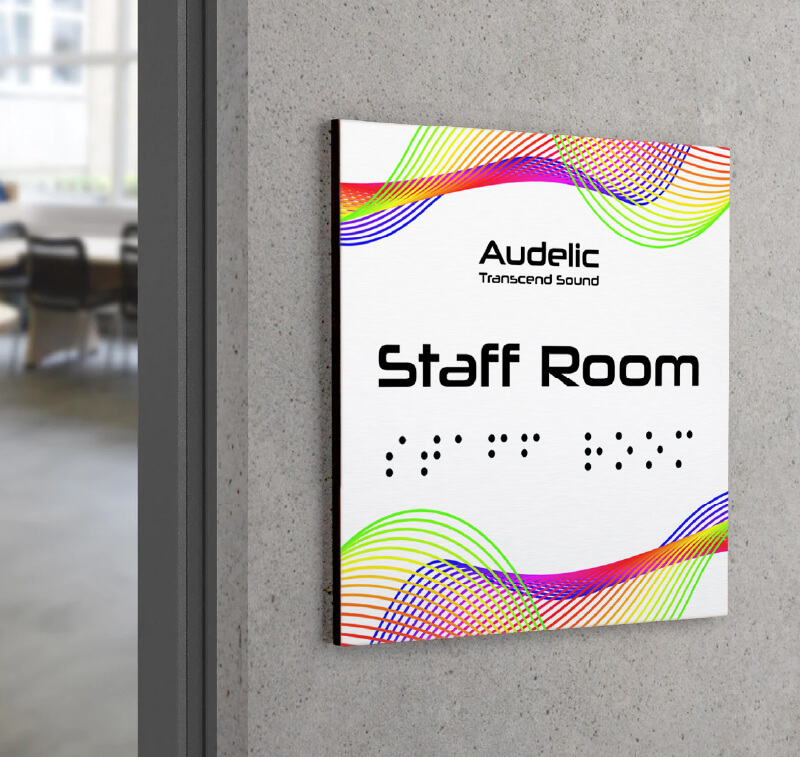Roland TrueVIS LG Series UV Printer Cutter
Share
Features Overview
Combining the flexibility of print and cut, the benefits of UV-LED printing and TrueVIS heritage, the LG series add a new dimension to graphics printing.
- High-definition output
- Speciality printing for textures and effects
- Broad media compatibility
- High density white ink
- Fast drying print for quick turnaround and finishing
Take Print and Cut Further
TrueVIS is synonymous with industry-beating print and cut machines. Enhance your capabilities with the added power of premium-quality UV-LED printing technology and speciality effects capabilities, and offer your customers even more products.
Ultimate Print Expression
The combination of ultra high-definition print technology and specially formulated UV ink lets you accurately reproduce colours in a wide colour gamut.
High Quality Ink
Using the latest ECO-UV EUV5 inks for exceptional and premium-value printing, we go beyond CMYK to give you even more options and flexibility. Talk to a Roland DG expert about your print requirements to discover the ink configuration that’s right for you.
Specification
| Model | LG-640 | LG-540 | LG-300 | |
| Printing method | Piezo ink-jet method | |||
| Media | Width | 335 to 1625 mm (13.2 to 64 in.) | 295 to 1371 mm (11.7 to 54 in.) | 182 to 762 mm (7.2 to 30 in.) |
| Thickness | Max. 1.0 mm (39.3 mil) with liner, for printing | |||
| Max. 0.4 mm (15.7 mil) with liner and 0.22 mm (8.6 mil) without liner, for cutting | ||||
| Roll outer diameter | Max. 250 mm (9.8 in.) | |||
| Roll weight | Max. 45 kg (99 lb.) | Max. 35 kg (77 lb.) | Max. 30 kg (66 lb.) | |
| Core diameter | 76.2 mm (3 in.) or 50.8 mm (2 in.) | |||
| Printing / cutting width 1 | Max. 1600 mm (62.9 in.) | Max. 1346 mm (52.9 in.) | Max. 736 mm (28.9 in.) | |
| Ink | Type | ECO-UV (EUV5P) 750ml pouch | ||
| Colors | Eight colors (Cyan, Magenta, Yellow, Black, Gloss, Primer, White, and Red) | |||
| Eight colors (Cyan, Magenta, Yellow, Black, Primer White, Orange, and Red) | ||||
| Eight colors (Cyan, Magenta, Yellow, Black, Gloss, White, Orange, and Red) | ||||
| Seven colors (Cyan, Magenta, Yellow, Black, White, Orange, and Red) | ||||
| Seven colors (Cyan, Magenta, Yellow, Black, Gloss, Primer, and White) | ||||
| Six colors (Cyan, Magenta, Yellow, Black, Gloss, and White) | ||||
| Four colors (Cyan, Magenta, Yellow, and Black) | ||||
| Ink curing unit | Built-in UV-LED lamp | |||
| Print resolution (dots per inch) | Max. 1200 dpi | |||
| Cutting speed | 10 to 300 mm/s (0.39 to 11.8 in./s) | |||
| Blade force 2 | 30 to 500 gf | |||
| Blade | Type | Roland CAMM-1 series blade | ||
| Offset | 0 to 1.500 mm (0 to 59 mil) | |||
| Software resolution (when cutting) | 0.025 mm/step (0.98 mil/step) | |||
| Media heating system 3 | Front heater set temperature: 30 to 55 ℃ (86 to 131 °F) | |||
| Connectivity | Ethernet (100BASE-TX/1000BASE-T, automatic switching) | |||
| Power-saving function | Automatic sleep feature | |||
| Power requirements | 100-120/220-240 Va.c. 50/60 Hz 6.5/3.2 A | 100-120/220-240 Va.c. 50/60 Hz 6.5/3.2 A | 100-120/220-240 Va.c. 50/60 Hz 5.7/2.6 A | |
| Power consumption | During operation | Approx. 800 W | Approx. 800 W | Approx. 650 W |
| Sleep mode | Approx. 85 W | |||
| Acoustic noise level | During operation | 63 dB (A) or less | ||
| During standby | 58 dB (A) or less | |||
| Dimensions (with stand) | 2902 mm x 748 mm x 1412 mm (114.3 in. x 29.5 in. x 55.6 in.) | 2648 mm x 748 mm x 1412 mm (104.3 in. x 29.5 in. x 55.6 in.) | 2038 mm x 748 mm x 1412 mm (80.3 in. x 29.5 in. x 55.6 in.) | |
| Weight (with stand) | 209 kg (461 lb.) | 179 kg (395 lb.) | 168 kg (371 lb.) | |
| Environment | During operation 4 | Temperature : 20 to 32 ℃ (68 to 89.6 °F), Humidity: 35 to 80 % RH (no condensation) | ||
| Not operating | Temperature : 5 to 40 ℃ (41 to 104 °F), Humidity: 20 to 80 % RH (no condensation) | |||
Specifications, designs and dimensions listed may be subject to change without notice
1 The length of printing or cutting is subject to the limitations of the program.
2 500 gf is the maximum instantaneous blade force. The blade force must be adjusted according to details such as the media thickness.
3 Warm-up is required after power up. This may require 5 to 20 minutes, depending on the operating environment.Depending on the ambient temperature and media width, the preset temperature may fail to be reached.
4 Operating environment (Use in an operating environment within this range.)